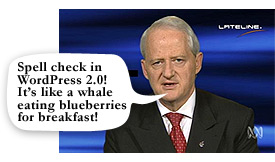 If you’ve ever used spell check in WordPress I’m going to bet it was when you had version 1.5x installed because up until literally yesterday spell check in WordPress was impossible.
If you’ve ever used spell check in WordPress I’m going to bet it was when you had version 1.5x installed because up until literally yesterday spell check in WordPress was impossible.
I should know, I tried everything.
Introduce EditorMonkey. Produced by a software developer named Raj who really knows what he is doing. Version 2.1 of the plugin was just released last night and includes these smoking hot features:
- Spell check using either SpellerPages, ieSpell, phpSpell, or optionally turn it off
- The full version of TinyMCE editor with a lot of cool plugins installed (with the More button visible in WYSIWYG mode) or FCKEditor (More button tag but not visible in display).
- Can enable WYSIWYG on your comment fields — I haven’t tried this yet.
- It’s faster than you can believe.
- Compatible with Internet Explorer 5.5+, Mozilla/Firefox, Safari, and Opera 9.0 alpha/newer
One thing you should know. To use phpSpell you need to download this dictionary file and then install it. You can do this through the EditorMonkey control panel and it is pretty easy. In my case phpSpell worked the best. If you use IE then ieSpell is actually better. SpellerPages is much more troublesome.
Note: before you go and criticize me for using a WYSIWYG editor I’ll let you know this was for a client who really wanted the ability to spell check. Previous to this plugin I had tried numerous spell check plugins but most were designed for the previous version of WordPress which didn’t have a WYSIWYG editor. That changed everything and even the cool new Ajax enabled spell checkers wouldn’t work.
I even installed ChenPress which is a legacy hack someone coded to enable FCKEditor in WordPress. It still works great and if you don’t need spell check it’s an option. The trouble with these older solutions is that you can’t insert the “more” tag which for my particular situation was critical.
Before I went down this path I would have told you that a WYSIWYG editor introduces nothing but problems and it does to an extent because of the ability to insert font and size tags. That just messes up your capabilities for huge global changes on a dime. Today, I’ll tell you that if you train your client on how to insert text and instruct them to always use the Paste from Word plugin (comes in EditorMonkey) you’ll be fine. The Paste from Word button cleans out all of the ugly font tags and bloat that Microsoft generates. Poor Bill Gates. I don’t have anything nice to say about him.
So there you have it. I had to report back because on numerous occasions I had touched on this topic here at BrainFuel.
Oh, and for the record if a client ever tells you that they have hosting with a company called iPowerWeb take my advice and force them to change to a better hosting company. You won’t regret it.
What’s really humorous about this entire situation is that I don’t have this spell check plugin running on BrainFuel, have no care to run it or a WYSIWYG editor, and I’m not even going to spell check this post. It’s beautiful.
Case closed. I hope.
13 responses to “How to get spell check to work in WordPress 2.0”
Chris – You do not have the plug-in installed or are going to spell check this post!? That takes guts my friend! 🙂
Here’s how I do it. If I write a word and it looks wrong and I’m sure of it I copy it and do a Google search. Copy the correction back into my post, and I’m done. Works like a charm. Of course, I wouldn’t know about all of the miss spellings because I think I’m right. Hahaha. That’s bliss… I am oblivious to the problem at hand.
best… analogy… of 2006.
Congrats!
and by that, I was referring to the whale eating blueberries for breakfast quote.
simply amazing.
Oh wow, I accept! I’m thrilled and happy to receive this award. It’s more exciting than a bobsled ride in the Amazon!
How about installing SpellBound in your Firefox? That’s enabling spellcheck in all textareas! I think it’s much better sollution.
http://spellbound.sourceforge.net/
SpellBound Development version includes inline spellchecker and works as a dream:
http://forums.mozillazine.org/viewtopic.php?t=351130
What’s the deal with ipowerweb? Never used them but they’re the 5th largest host I’ve heard. Just moved from LA to Phoenix and they’re hiring at this moment.
Hi Ben, sorry I didn’t see your note. I don’t know what the deal is with ipowerweb but they have some really weird stuff going on with their servers. I do not recommend them at all.
They’re moving to Phoenix? They’ll be creamed by Crystaltech if Crystaltech ever offers Linux hosting.
Do you remember the name of that coffee shop / bike shop we stopped at in Sedona once?
Dude, we should get a bunch of people together and do a road trip someday up to Sedona. Like get 4 or 5 people and go. That’d be fun.
So the picture in this post… how did you get to this one?
I am from Australia and he is a minister in our parliament.
Aren’t you guys from USA?
I was just curious…
Hah!
Now that you mention it, he does look Australian. Cool.
I got the photo online. I think I searched Google for broadcast anchor or something like that and he came up.
Kewl blog you got goin on up here.
Peace, JiggyWittit
Thanks, this page was everything I was looking for. Take THAT typos. However, I hate that I don’t get the analogy, especially when it sounds so fun to say : /