Often times when I receive someone else’s Photoshop file that has guides in it, I find the guides are not snapped to the edge of the pixel. To avoid this, simply hold the Shift key when you drag a guide onto the canvas. Doing so will cause the guide to snap to each pixel. If you didn’t know, you can drag guides by pulling them from the Ruler.
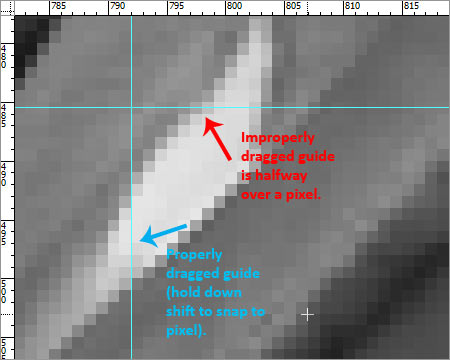
4 responses to “Photoshop Tip: How to properly drag guides onto your image”
Keep in mind that this only works if snapping is enabled…
Nice.
thanks! I hate when I don’t drop the guides correctly and then keep on selecting what I don’t want.
It also only works if your Ruler is set to pixels in the preferences.