A week ago I posted about my desire to switch to a Mac (actually, what exactly I was switching to was not told but most people get the idea). I also talked about the idea of using both platforms… going Hybrid. At this point I’ll be lucky if I go hybrid at all. You see, I have spent about 5 days using just a Mac with OSX Panther. I transfered all of my files to the Powerbook, I got everything set up, worked on it, and just yesterday I got my RAM moved from my Toshiba to the PowerBook 1GHz and with 1.5 Gig of RAM it was really loaded.
But it wasn’t enough.
Frankly, my PC is twice as fast as the PowerBook. And my Toshiba is older than the PowerBook. I purchased the Toshiba 16 months ago. The PowerBook… not sure, probably 12 months. Where is it slower? Not just big things like Photoshop and large graphics files, but simple things like changing between the tabs in FireFox (it should be instantaneous, but it isn’t).
Let me show you a little graph I made that will show you my productivity decline this week.
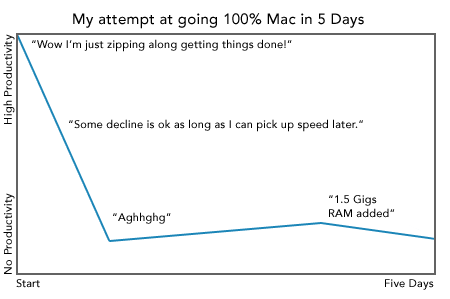
Here’s what I liked about using the Mac:
The interface certainly rocks and I found Expose a frequent tool. The tools I use every day are simple and designed the same way so I found them easy to use.
What I didn’t like:
Apple’s Mail program is very nice on the surface, but I have some serious issues with the way it handles default mail accounts. Something I might post on separately. It is nicely designed.
FireFox isn’t as nice on the Mac for some reason.
Apple hasn’t thought about Importing and Exporting enough. For example, the Address Book can only import vCards one at a time. That just won’t cut it. Microsoft Entourage does the same thing. Weird. Being an Outlook user, I found very little advice on how to import my Outlook PST file. So I didn’t even try.
Comparison of applications:
Nothing competes with iCal. Of everything I tried this week, this program wins hands down. On the other hand, FTP is seriously lacking on the Mac side. I kept thinking how nice SmartFTP was and how I’d be done already if I were using it.
Conclusions:
In the end, I really liked it. It gave me an opportunity to find out why people like the Mac platform. I must say that I have a G4 Tower here with only 256MB of RAM and switching between tabs in FireFox was faster than even on the PowerBook. So that is interesting.
So what’s the future: I’ll be using the Mac more now that I’m familiar with it and am planning to get a new mouse just for use on the PowerBook. I’m debating using iCal. I’m planning to also get more RAM for my G4 Tower so that I can experiment with a Mac that has more speed. Because in the end this is all about speed. Speed with which I can do things on the computer and the ability in which I can get my work done fast.
7 responses to “Going Hybrid: Part Two”
Your Quicksilver G4 probably operates faster because of a higher FSB speed (among other things). I think maybe the reason why you found your Toshiba to respond so much better than the Powerbook is that applications such as Photoshop, Dreamweaver, etc., are quite possibly better optomized for Windows XP. Shapeshifter and some other third-party apps Ben and Don installed might have effected the performance, too.
Keep toying with the idea of using the G4 tower, who knows, you might be able to fix up a Mac system that works for you.
Now I agree that some things are faster on a PC like switching between tabs on FireFox. But since I have made the opposite switch, for work, not by choice, I notice how slow the PC is in other areas.
Like, why does it take a full minute to delete a shortcut from my desktop or a 23kb file? XP can’t paint a window for anything when you have a lot of apps open (it’s not a ram issue either). OS X never has a problem drawing a window. And the biggest thing I hate is having to restart this thing all of the time. Uhg.
Stick with OS X for a few weeks and you’ll be more productive in the long run. It just takes time to get used to a new system.
I dunno… All I know is that my PC I have is custom built (by yours truly) and it does exactly what it needs to do. Desktop icons delete instantaneously when needed. I can run 15 programs at the same time with no problem (macromedia flash, dreamweaver, photoshop 11 CS, Illustrator CS, a couple copies of internet explorer, Trillian (my chat program), and just whatever else tickles my fancy.
And all I have is an Athlon XP 3000+ with 512 megs of RAM.
Oh yeah, and I have about 850 gigs of hard drive space, two video cards (dual monitors), and 3 DVD burners (two of which are dual-layer). Try burning 3 separate DVD’s at 16 megs a second all at the same time.
But when I get on a mac, I feel strangely… hampered. Like I suddenly have to conform to Apple’s ideal vision of the average user. (single mouse button, puhleeze).
But in reality, what it boils down to is that I don’t know how to use the mac as well as a windows system. If there’s something I want to do in windows, 9 times out of ten, there’s a free program I can download that will do exactly what I want. And not only is there a free program, but there are 10 types to choose from, depending on what I want.
For launching and switching programs, I have the task bar and my trusty custom keyboard shortcuts. And it just works.
Plain and simple. I don’t see why I should stop and take 100 steps backwards to learn some different OS that allows me to do the exact same stuff (albeit in a different manner), simply because someone says it’s better.
And don’t give me any of that “I have to reboot my PC all the time” stuff, cuz if you have the right hardware and you maintain it correctly, that won’t happen.
I haven’t had to reboot my computer due to a lockup in forever. Easily over a year.
A few things to help you along the way:
1) cmd-tab / cmd-shift-tab is your friend
2) Quicksilver rocks. Do not delay: http://quicksilver.blacktree.com/
3) Transmit + SubEthaEdit make for a great file editing pair for web development (and Panic just about has the coolest gear shop ever) http://www.panic.com/ and http://www.codingmonkeys.de/subethaedit/index.html skEdit (http://www.skti.org/skEdit.php) and Textmate (http://macromates.com/) are also great text editors too. Soguidi is an open source alternative that isn’t half bad, either (http://smultron.sourceforge.net/)
4) Get Tiger in a week or so and your complaints re: Mail should all but go away I’d imagine 😉
HTH…
Yeah, I tried Quicksilver and must say I was impressed. It seems to me that while there are many more programs for the PC than the Mac, the kinds of programs being developed and sold have a little more imagination. They’re just different. I’m not sure how to explain it.
Oh, and yes, I am curious to know if the Tiger release of Mail fixes the default problem. I didn’t see it on the list of upgraded options.
In my last comment I realized I wasn’t clear. The types of programs I tried on the Mac like the Quicksilver were intriguing to me and I had a difficult time imagining somebody building something like that for Windows.
It also occured to me that even though Ask Jeeves, Google, Yahoo, and Microsoft now have desktop search applications none of them were as cool as Quicksilver.
Just an interesting follow up: I’m convinced that switching back to the PC was a good move. Going 100% to the Mac all of a sudden wasn’t smart. I need to gradually transition into something that big. I’m excited that since I have a bunch of Mac’s maybe I can use them for different purposes and so over time maybe see the benefits of each side.
I must say, I’ve been getting more done with the PC simply because I’m used to it.